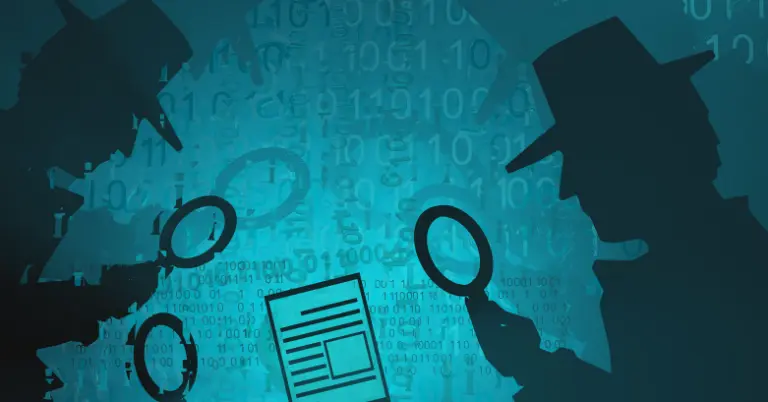Introduction
The Incogniton browser could be a game-changer for you as a digital marketer managing several social media accounts for different clients. Each day, you switch between these accounts, carefully curating posts, engaging with followers, and running ad campaigns. But one morning, you wake up to find that some of these accounts have been suspended, or even worse, banned. Why? Because the platform figured out that all the accounts were being managed from the same browser with the same digital fingerprint.
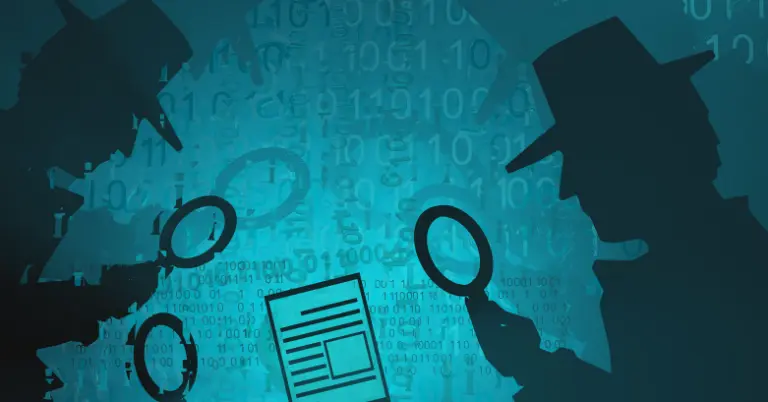
A digital fingerprint is a set of unique details about your device and browser, including things like your operating system, screen resolution, browser plugins, and time zone. Websites can use this information to recognize and track you online. This fingerprint allows platforms to track your activity and detect if you’re managing multiple accounts from a single device. When platforms notice multiple accounts with the same digital fingerprint, they may suspend or ban these accounts, thinking they’re all controlled by the same user.
This situation is common for marketers, e-commerce professionals, and anyone managing multiple online identities. With online tracking becoming more advanced, keeping your privacy and securely managing multiple accounts is getting harder. That’s where the Incogniton anti-detect browser can help. It’s designed to protect your online identity and make managing multiple accounts easier.
Common Problems
Keeping your online privacy intact is becoming tougher every day. Whether you’re just browsing the web or managing multiple online accounts, staying under the radar is more challenging than ever. Let’s look at some of the key problems you might be facing.
Online Privacy Issues
Websites and popular browsers like Chrome, Firefox and Safari are getting really good at tracking everything you do online. Every time you click, search, or visit a site, they’re collecting information about you. This data is often used for targeted ads or other purposes, meaning your personal information and browsing habits are being watched closely.
You might not realize it, but this constant monitoring is a big invasion of your privacy. Plus, with all the news about data breaches and cyberattacks, there’s always a risk that your information could end up in the wrong hands. Even harmless things like your browsing history or location could be used against you, putting your privacy and security at risk.
Managing Multiple Accounts
If you’re someone who manages several online accounts—whether for work, social media, or other reasons—you’ve got an even bigger challenge. Platforms like Facebook, Instagram, and X (formerly Twitter) don’t like it when people manage multiple accounts from the same device or IP address. They use advanced tools to detect and flag accounts that seem to be connected, often by looking at shared digital fingerprints or IP addresses.
When this happens, the consequences can be serious. Accounts can be suspended or even banned, causing you to lose all your hard work. For professionals who rely on these accounts for marketing or business, losing access can mean lost clients, missed opportunities, and a damaged reputation.
Need for a Solution
Because of these challenges, more and more people are looking for tools that can help them stay anonymous online and manage multiple accounts without risking their privacy. Simply using incognito mode or a basic VPN isn’t enough anymore. You need more advanced tools that can create unique digital fingerprints for each account and manage multiple IP addresses to avoid detection.
These tools need to be easy to use, reliable, and effective at keeping you anonymous. For digital marketers, social media managers, or anyone with multiple accounts, finding the right solution is crucial to avoid getting suspended and keeping your online presence strong. Without the right tools, the risks are just too high.
Possible Solution: What is Incogniton?
Managing multiple online accounts while keeping your privacy intact can be a real headache. But there’s a solution that can make this much easier—Incogniton. Let’s dive into what this tool is and how it can help you overcome these challenges.
Overview of Incogniton Browser
Incogniton is a special kind of browser designed to help you deal with online tracking and the challenges of managing multiple accounts. What makes Incogniton different from regular browsers like Chrome or Firefox is that it lets you create multiple browser profiles, each with its own unique digital fingerprint. This means that even though you’re using the same device, each account you manage looks completely separate to the websites you visit.
For example, if you’re managing social media accounts for different clients, Incogniton allows you to keep these accounts completely separate. The websites won’t be able to tell that all the accounts are being managed from the same place. This helps you avoid getting detected and keeps your accounts safe from being suspended or banned.
How Incognton Solves the Problem
So, how exactly does Incogniton help you stay private and manage multiple accounts? It offers several key features that make it a must-have tool:

Custom Digital Fingerprint
Incogniton allows you to personalize the digital fingerprint of each browser profile. This includes things like the operating system, browser version, time zone, and more. By tweaking these settings, each profile looks unique, making it much harder for websites to link your accounts together.
Easy Proxy Integration
Proxies are a big part of staying anonymous online. Incogniton makes it super easy to integrate proxies, allowing you to assign a different IP address to each browser profile. This further ensures that your accounts remain separate and undetectable.
Secure Multi-Account Management
With these features, Incogniton gives you the power to manage multiple accounts across different platforms without worrying about being detected or getting your accounts suspended. It’s a game-changer for anyone who needs to protect their online identity or handle several accounts at once.
Key Features of Incogniton
It's packed with powerful features that make managing multiple accounts and protecting your privacy much easier. Let’s take a closer look at what Incogniton anti-detect browser offers.
Fingerprint Customization
As mentioned, you can create unique digital profiles for each account you manage. This is crucial because websites often use these details to track and link your accounts together. By making each profile look different, Incogniton antidetect browser reduces the chances of your accounts being detected and linked, helping you avoid issues like account suspensions.
Proxy Management
Another key feature of Incogniton is how easily it handles proxies. This allows each account to have a unique IP address, making it nearly impossible for websites to detect that the accounts are managed by the same person.
Whether you’re managing a few accounts or hundreds, Incogniton’s proxy management feature ensures your online activities remain private. For more information on how proxies work, check out this guide on proxy servers.
Team Accounts and Bulk Account Creation
Incogniton also makes it easier to work as a team. With team accounts, you and your team members can manage different profiles together while keeping everything organized and separate. This is especially useful for businesses where multiple people need access to different accounts without risking data overlap.
Use Cases for Incogniton
Incogniton is a versatile tool that can be a game-changer for anyone managing multiple online accounts. Here are some common scenarios where Incogniton can make a big difference.
Affiliate Marketing
If you’re in affiliate marketing, you know that managing multiple accounts is crucial for maximizing your reach and earnings. Different accounts let you promote various products, target specific audiences, and increase your chances of making a sale. However, many platforms have strict rules against managing multiple accounts, and getting caught can lead to account suspensions or bans.
Social Media Marketing
Social media managers frequently manage multiple profiles across platforms like Facebook, Instagram, X, and LinkedIn. The Incogniton anti-detect browser simplifies and secures the process of handling these accounts. By creating unique digital fingerprints for each profile, you can operate multiple accounts without fear of them being linked or suspended. This ensures that your marketing campaigns run smoothly and your clients’ accounts remain safe and active.
E-commerce and Dropshipping
For e-commerce businesses, especially those involved in dropshipping, managing multiple accounts is often necessary. You might need separate accounts for different product lines, market segments, or geographical regions.
However, managing these accounts from a single device can be risky, as platforms may detect the activity and take action against you.
Comparison: Incogniton vs Other Anti-detect Browsers
There are several anti-detect browsers on the market, but Incogniton stands out for its features, ease of use, and affordability.
Price Comparison
Compared to other options like Multilogin or AdsPower, Incogniton is more affordable, especially for users who don’t need many profiles. Plus, it provides users with 10 browser profiles for FREE.
Feature Comparison
Incogniton’s proxy management and fingerprint customization are just as good as those of more expensive tools, making it a strong choice for those who need powerful multi-login management without breaking the bank.
User Experience
Incogniton is a user-friendly option, ideal for beginners and anyone looking to manage accounts efficiently with minimal learning effort.

Conclusion
Incogniton browser is an essential tool for anyone who needs to manage multiple online accounts securely while protecting their privacy. Its key features, like fingerprint customization and proxy management, make it a top choice for digital marketers, social media managers, and e-commerce professionals.
To enhance your experience with Incogniton, using reliable residential proxies can make a big difference. These proxies provide secure and stable connections, ensuring you stay anonymous while managing multiple accounts. For insights into choosing the right proxies and avoiding risks, check out this article on proxy sourcing risks.
Check out Geonode's residential proxies today to boost your online privacy and multi-account management.